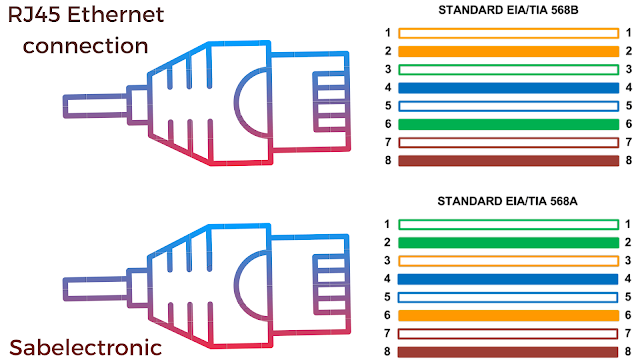RJ45 Pinout and Types of Connections
RJ45 is a connector used for ethernet connection with cat 5 or cat 6 cables. RJ45 stands for registered jack number 45. It is an eight-pin connecter used to connect unshielded twisted pair communication cables.
It is used to connect PC to PC, PC to Printers, or PC to electronics equipment. It has a vital role in network applications. Cat6 cable used for RJ45 cable connection.
RJ45 is a connector used for ethernet connection with cat 5 or cat 6 cables. RJ45 stands for registered jack number 45. It is an eight-pin connecter used to connect unshielded twisted pair communication cables.
It is used to connect PC to PC, PC to Printers, or PC to electronics equipment. It has a vital role in network applications. Cat6 cable used for RJ45 cable connection.
Types Of RJ45 Cables
We usually classify communications into different types based on wiring standards. Ethernet patch cable consists of fiber optic, coaxial cables, and copper pair of twisted wires.
For the ethernet cable, we often used cat5 and cat6 cables. A twisted pair cable with rj45 connectors.
We usually classify communications into different types based on wiring standards. Ethernet patch cable consists of fiber optic, coaxial cables, and copper pair of twisted wires.
For the ethernet cable, we often used cat5 and cat6 cables. A twisted pair cable with rj45 connectors.
For the ethernet cable, we often used cat5 and cat6 cables. A twisted pair cable with rj45 connectors.
RJ45 connector wiring
Different standards are used for computer networking. We categorize RJ45 pinout according to different connector wiring. RJ45 wiring configuration is given below.1- Straight through, including T568a and T568b standard.2- Crossover cable connection.3- Rollover.4- Loopback.
Straight-through:
Straight-through connections are used to connect computer and network switches. There are two standards used for color-coding T568a standard and 568b recognized by ANSI TIA. We use a straight-through connection, in case we connect a computer with the routers, switches, printer, or physical devices.
Crossover cable connection:
we used two computers, which are connected through the ethernet cable. The computers used RX and TX communication at the same ports, that's the reason crossover connection can do communication. If both sides use the same connection RX to RX and TX to TX, communication will not be possible.Rollover cable connection:
It is for programming, not for data transfer. The color code for the rollover connection is reversed between the two connectors. For example, A connector's 1st wire goes to the 8th terminal of the B connector and the 8th wire will connect at the 1st connector.
Different standards are used for computer networking. We categorize RJ45 pinout according to different connector wiring. RJ45 wiring configuration is given below.
1- Straight through, including T568a and T568b standard.
2- Crossover cable connection.
3- Rollover.
4- Loopback.
Straight-through:
Straight-through connections are used to connect computer and network switches. There are two standards used for color-coding T568a standard and 568b recognized by ANSI TIA. We use a straight-through connection, in case we connect a computer with the routers, switches, printer, or physical devices.
Crossover cable connection:
we used two computers, which are connected through the ethernet cable. The computers used RX and TX communication at the same ports, that's the reason crossover connection can do communication. If both sides use the same connection RX to RX and TX to TX, communication will not be possible.
Rollover cable connection:
It is for programming, not for data transfer. The color code for the rollover connection is reversed between the two connectors. For example, A connector's 1st wire goes to the 8th terminal of the B connector and the 8th wire will connect at the 1st connector.
RJ45 color code
The color code depends on the connection used rj45 plug. There are two types of standards for the connection used in RJ45 wiring connectors.1- EIA/TIA 568A2- EIA/TIA 568B
Color Coding and RJ45 Wiring Configuration for T568A and T568B
RJ45 connectors are commonly used for Ethernet networking. There are two main wiring standards for RJ45 connectors: T568A and T568B. These standards define the pinout, or the order in which the individual wires are terminated in the connector.
The color code depends on the connection used rj45 plug. There are two types of standards for the connection used in RJ45 wiring connectors.
1- EIA/TIA 568A
2- EIA/TIA 568B
Color Coding and RJ45 Wiring Configuration for T568A and T568B
RJ45 connectors are commonly used for Ethernet networking. There are two main wiring standards for RJ45 connectors: T568A and T568B. These standards define the pinout, or the order in which the individual wires are terminated in the connector.
T568A Color Coding:
- White/Green
- Green
- White/Orange
- Blue
- White/Blue
- Orange
- White/Brown
- Brown
T568B Color Coding:
- White/Orange
- Orange
- White/Green
- Blue
- White/Blue
- Green
- White/Brown
- Brown
T568A Color Coding:
- White/Green
- Green
- White/Orange
- Blue
- White/Blue
- Orange
- White/Brown
- Brown
T568B Color Coding:
- White/Orange
- Orange
- White/Green
- Blue
- White/Blue
- Green
- White/Brown
- Brown
Tools and Materials Needed
How to Wire an RJ45 Connector
Strip the Cable
Strip about 1-2 inches of the outer jacket of the cable to expose the inner wires.
Untwist the Pairs
Untwist the pairs of wires and arrange them according to the T568A or T568B standard.
Trim the Wires
Trim the wires to a uniform length, about half an inch from the stripped jacket.
Insert the Wires
Insert the wires into the RJ45 connector in the correct order, ensuring each wire goes into the appropriate slot.
Crimp the Connector
Use an RJ45 crimping tool to crimp the connector onto the cable. Ensure a secure connection by applying firm pressure.
Test the Cable
Use a cable tester to verify that the connections are correct and the cable is functioning properly.
Strip the Cable
Strip about 1-2 inches of the outer jacket of the cable to expose the inner wires.
Untwist the Pairs
Untwist the pairs of wires and arrange them according to the T568A or T568B standard.
Trim the Wires
Trim the wires to a uniform length, about half an inch from the stripped jacket.
Crimp the Connector
Use an RJ45 crimping tool to crimp the connector onto the cable. Ensure a secure connection by applying firm pressure.
Test the Cable
Use a cable tester to verify that the connections are correct and the cable is functioning properly.
Strip about 1-2 inches of the outer jacket of the cable to expose the inner wires.
Untwist the Pairs
Untwist the pairs of wires and arrange them according to the T568A or T568B standard.
Trim the Wires
Trim the wires to a uniform length, about half an inch from the stripped jacket.
Insert the Wires
Crimp the Connector
Use an RJ45 crimping tool to crimp the connector onto the cable. Ensure a secure connection by applying firm pressure.
Test the Cable
Use a cable tester to verify that the connections are correct and the cable is functioning properly.